by Ryan H. Law

All of us deal with distractions. Not all distractions are bad (I don’t mind when my wife or kids pop into our home office), but all distractions keep you from staying focused on work. Consider the following distractions:
- Meetings
- Email notifications
- Social media notifications
- Slack notifications
- Zoom calls
- Someone e-mailing or calling to “pick your brain” (I hate this phrase)
- Text messages
- And more
Research has shown that the average worker is productive less than 3 hours out of an 8 hour work day, or less than 15 hours in a 40 hour work week1.
Distractions take up the other 5 hours each work day!
If you are like most people, your day looks something like this2:

Looking at this person’s schedule, I am guessing that the Client Proposal is their most important task (MIT). They work on it throughout the day, interrupted by email, messages, social media, and meetings.
When we switch back and forth between tasks like this, we lose approximately 40% of our productivity3, and it can take up to 23 minutes to get back on task4.
Enter Time-Blocking
Time-blocking is a technique that has been around for a long time, but was put back into the spotlight with Cal Newport’s book Deep Work. Time-blocking takes the same schedule as above put puts all tasks into blocks:
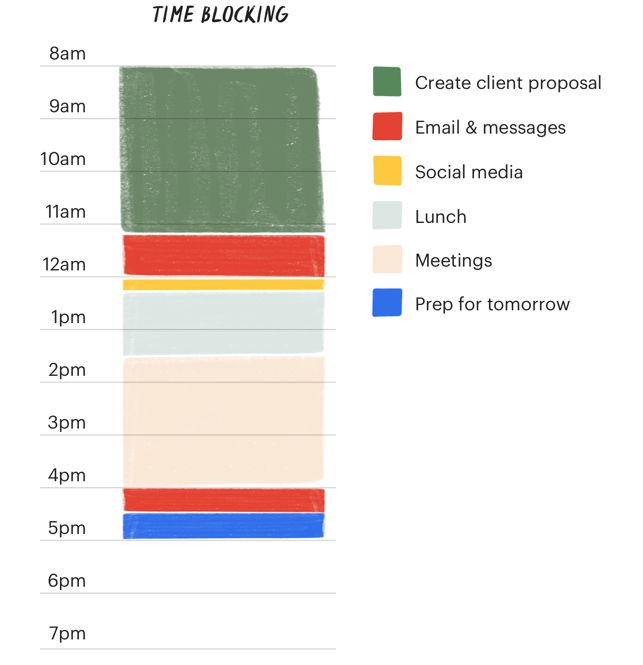
Everything is still there – it is just consolidated. The client proposal is knocked out first thing in the morning, and there is time set aside for email, social media, and the meeting.
I find the first schedule stress-inducing, and the second schedule stress-relieving.
In addition, you get more done because you are focused:
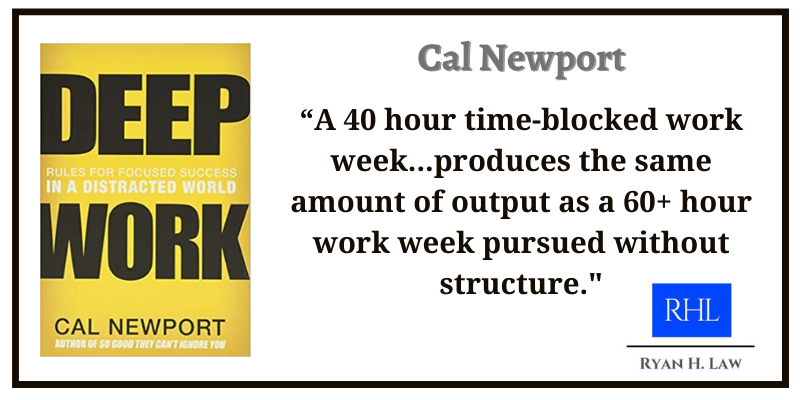
How to make Time Blocking work for you
Here are 10 tips to consider as you look at time blocking:
- Each block has one task and all other work (including e-mail and notifications) get shut down/off.
- Choose your ONE MIT (Most Important Task) that goes on your calendar first thing in the morning. Block this time off and don’t allow anything to interrupt that time.
- Overestimate the time you need. Some experts recommend you schedule a 2-3 hour block if you think you need an hour. Unless you are working on a task that you are familiar with and know how long it will take, be sure to overestimate.
- Schedule a lunch block, e-mail block, social media block (if applicable) and other breaks. If an e-mail requires more time than you have set aside, create a block for it.
- Schedule a block to do “busy work” such as filling out paperwork, etc.
- Leave several open blocks per day to get caught up on things.
- Schedule buffer time at the end of a task. You can’t simply shut-off a task at 10 and immediately start on a new one at 11. Schedule several minutes or more to wrap up a task, save the document, clear your desk, etc.
- During your blocks use the Pomodoro Technique.
- Plan your blocks. To make this technique work well you can’t time-block on the fly. You need to set time aside once a week to create your blocks, then spend 20 minutes each evening planning the next day, adjusting blocks as needed.
- Plan on paper. Cal Newport recommends you do all of this planning on paper so you don’t have to open a digital app (which is a distraction). He also recommends you update your blocks throughout the day. If the Client Proposal is blocked out for 2 hours but it takes you 3, update your time blocks for the rest of the day.
To do this, simply cross out the rest of the day and create new time blocks for the remainder of the day.
Time-blocking, combined with the Pomodoro Technique, is going to make you a more focused planner who gets more of the important things done in less time.
Action Step
- Try time blocking for a day. Write your work hours on a piece of paper and block out anything you have scheduled already (meetings, etc). Choose your MIT and block that out. Block out time for e-mail, lunch, and other things you need to plan for.
Give it try and let me know how it goes!
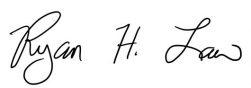
References and Resources
(1) In an 8-Hour Day, the Average Worker Is Productive for This Many Hours
(2) Image from https://todoist.com/productivity-methods/time-blocking
(3) The True Cost of Multi-Tasking
(4) Worker, Interrupted: The Cost of Task Switching
Some images in this post are licensed by Ingram Image – Stock Photo Secrets (AFF)


Leave a Reply