by Ryan H. Law
I love learning more about productivity. I read a number of books on the topic and listen to several podcasts in the productivity category (some of my favorites include Lead to Win, Before Breakfast, Deep Questions, and 5 AM Miracle).
On several of those podcasts I heard interviews with Cal Newport about his newest book, A World Without E-mail: Reimagining Work in an Age of Communication Overload1.
While Newport imagines a world without e-mail, he knows that e-mail is not going anywhere. The idea behind his book is to get control of your e-mail so it doesn’t control you. E-mail controls the schedules of most people. Consider these statistics2:
- The average person is on e-mail for 3 or more hours a day, with some estimates as high as 6.3 hours a day.
- Workers check their e-mail on average 77 times a day. Heavy users check it as often as 400 times a day.
- Many people have their e-mail open all the time and check it every time a notification comes through.
- The average person gets over 120 e-mails a day. Imagine getting that much physical mail every day! In addition, they have an average of 500 unread messages.
Benefits of e-mail
There are some definite benefits of e-mail, including:
- Ease of use
- Free
- Instant
- Convenience
- Retrieving passwords
- Getting confirmations of orders, bills paid, taxes, etc.
Negative impacts of e-mail

E-mail has a big cost to it as well.
- E-mail is disruptive – causing us to “switch tasks” frequently, losing momentum and productivity
- Piled up e-mail causes stress and anxiety
- E-mail can become your to-do list
- E-mail is a major time sucker (remember that workers average 3-6 hours a day on e-mail)
While e-mail definitely has some benefits, it can take over your time and productivity if you allow it to.
With that in mind, here are 7 simple things you can do to get control of your inbox:
1. Make e-mail intentional instead of reacting to e-mails as they come through
E-mail needs to be like any tool you use at work – open when you need it and shut off when you don’t. Opening and processing e-mail should be a task that is scheduled and kept within a specific time-frame.
There are a variety of opinions about how often you should check e-mail. Tim Ferris in The 4-Hour Workweek recommends checking it twice a day, while others say once an hour.
Some people set up a schedule – check e-mail at 11:30, 2:30, and 4:30 and schedule 30-minutes to process e-mails.
I know one person who does “no email Mondays,” and many people recommend not checking work e-mail at home, after work hours, or on the weekends.
One researcher found that checking e-mail only three times a day leads to lower stress, which leads to higher overall well-being, including higher productivity and even better sleep3.If you feel like you need to check it more often, Newport recommends you work on a project (uninterrupted) for an hour, then do an hour of administrative work, such as e-mail. You will be more productive doing this rather than switching back and forth for two hours.
You can also make e-mail more obscure by turning off notifications and possibly removing the mail icon from your start menu or task bar.
2. Process e-mail using a system

Don’t just randomly go through e-mails. Set up a process that works for you.
One person said she sets a timer for 20 minutes and just deletes, files, and opens e-mails that she needs to respond to in separate windows, then processes those one-by-one.
Another person checks his spam folder first and deletes them, then goes to his regular inbox and deletes what he is not interested in, then starts opening others.
David Allen, author of Getting Things Done utilizes the “two-minute rule” where he processes e-mails during set times and responds to anything that would take less than two minutes.
3. List your top priority for the day and ensure you have completed it before opening e-mail.
E-mail is easy. It takes almost no focus, and it creates the illusion that you are getting a lot done. We all know this isn’t true, though. It is a way to procrastinate working on things that really matter.
To combat this, list out your top priorities for the day, breaking down the next few steps you need to take. By listing out several steps, you can jump right in. For example, if you have the task, “Write book” you are going to look at that and just default to easy tasks. If, however, your task is “read article (with link) about (topic) for book” you are more likely to do that.
4. Use a service like Calendy (https://calendly.com/) for meeting requests.
“Let’s meet up – when is good for you?”
“Tuesday at 2 or Wednesday at 4.”
“I’m booked for both of those. What about Thursday at 2?”
“I can’t do that – what about this afternoon at 3:30?”
And so on…
Avoid this time-wasting back-and forth with a simple meeting request through an app like Calendy.
5. Unsubscribe from anything you are not getting value from
We get so many promotional e-mails and notifications through e-mail. Someone liked your post on LinkedIn? Notification! Someone asked a question on a post you commented on? Notification! One day I went through and deleted thousands of e-mails from Twitter, LinkedIn, Facebook and several other companies.
I also ruthlessly unsubscribed from e-mails I was no longer getting value from.
That included several newsletters, and tons of promotional e-mails (you know how you give your e-mail address to stores – I unsubscribed from most of those. I don’t need to know that Macey’s grocery store is having a sale on pot roast and carrots today).
Some people find value in an app called https://unroll.me/ that instantly unsubscribes you.
6. Recognize that the world will go on if you don’t check e-mail every 5 minutes
People do expect quick e-mail replies (15 minutes is the average expectation), but people will get used to a slower pace if you establish that with them.
One person said that, “Few things need my immediate attention when they’re emailed” and it’s true – most things don’t need your immediate response.
I have even seen automatic messages that says something such as:
“I only process e-mail twice a day at specific times and I don’t open e-mail after work or on the weekend. If your e-mail is urgent, you will know how to reach me (or you can contact my assistant at…).
“If needed, I will reply to your e-mail in my next processing timeframe. If it requires a longer response I will schedule a time to get it done.
“If you want to set up a meeting, you can find my availability here…”
7. Set up a workflow for projects
If you have project that involve at least two people, set up a process using a system such as Monday.com, Trello, or Basecamp. Many recurring projects utilize e-mail to keep track of progress:
- “Did you finish editing that document?”
- “I just did. Here it is. Let me know when you have read it.”
- “OK – I read the document. After you review my edits we’ll pass it along to Sharon.”
If everyone involved in the project knows to check for updates on the system instead of through e-mail it will cut down on the need to check and respond to status updates on e-mail.
Some experts recommend a daily status meeting when you are working on a project. This can be a quick, standing meeting, where updates are shared in-person rather than through e-mail. Questions can be asked and answered and next steps can be discussed.
Conclusion
It’s easy to get caught in the e-mail trap where it is open all the time, you check it when notifications come in, and you reply quickly.
It feels like you are being productive, and e-mail definitely makes some things easier and more convenient.
However, if you don’t proactively control your inbox, it will control you. Follow today’s 7 steps to manage your e-mail a useful tool in your workbox of tools.
ACTION STEP
- Choose one item from the list above that you can implement today.
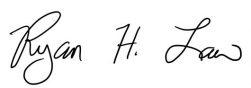
REFERENCES & RESOURCES
(1) If you have read any of Newport’s work, you know that he values deep work in a field that matters and focusing on massive productivity. He is one of my favorite authors, and all of his books are worth checking out.(2) Breakingviews – Review: “A World Without Email” is a long way off
Love them or loathe them, emails are here to stay: survey
You Probably Check Your Email More Often Than You Should. Here’s How to Stop
(3) Checking Email Less Frequently Reduces Stress
Images in this post are licensed by Ingram Image – Stock Photo Secrets (AFF)


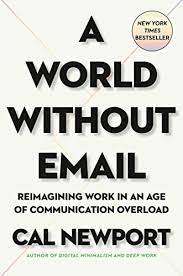
[…] The original post can be found here: https://ryanhlaw.com/7-simple-steps-to-get-control-of-your-inbox/ […]